Joomla gallery extension by joomlashine.com
Homepage Slideshow
http://localshowerpanhotmop.com/images/slides/BalconyHotMopWaterProofing.jpg
http://localshowerpanhotmop.com/images/slides/HotMopShowerPanPrepair.jpg
http://localshowerpanhotmop.com/images/slides/LocalHotMop.jpg
http://localshowerpanhotmop.com/images/slides/ShowerPanHotMop.jpg
http://localshowerpanhotmop.com/images/slides/WaterProofing.jpg
http://localshowerpanhotmop.com/images/slides/WaterProofingSanFernandoValley.jpg
http://localshowerpanhotmop.com/images/slides/HotMopShowerPan.jpg
Welcome to Local Shower Pan Hot Mop


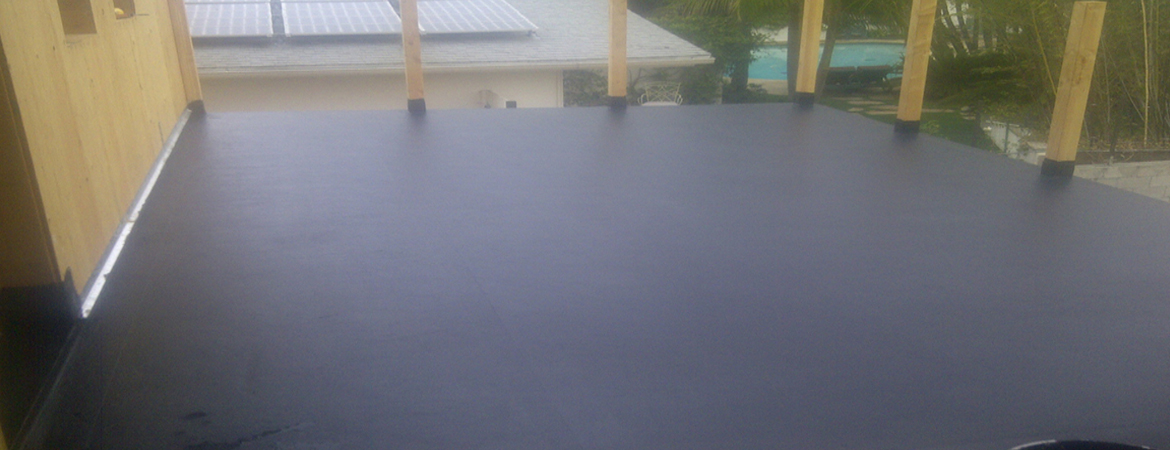
Calendar
Featured News
The authentication plugins operate when users login to your site or administrator. The Joomla! authentication is in operation by default but you can enable Gmail or LDAP or install a plugin for a different system. An example is included that may be used to create a new authentication plugin.
Default on:
- Joomla
Default off:
- Gmail
- LDAP
Editors are used thoughout Joomla! where content is created. TinyMCE is the default choice in most locations although CodeMirror is used in the template manager. No Editor provides a text box for html content.
Default on:
- CodeMirror Help
- TinyMCE Help
- No Editor Help
Default off:
- None
Content plugins run when specific kinds of pages are loaded. They do things ranging from protecting email addresses from harvesters to creating page breaks.
Default on:
- Email Cloaking Help
- Load Module Help
- Page Break Help
- Page Navigation Help
- Rating Help
Default off:
- Code Highlighting (Geshi) Help
These plugins are behind the buttons found beneath your editor. They only run when an editor plugin runs.
Default on:
- Editor Button: Image
- Editor Button: Readmore
- Editor Button: Page Break
- Editor Button: Article
Default off:
- None

Category: Cities



Category: Workplaces



Residential & Commercial
Email Subscription
A: 8444 Reseda Blvd. Suite E Northridge, CA 91324
T: (818) 770-6891














